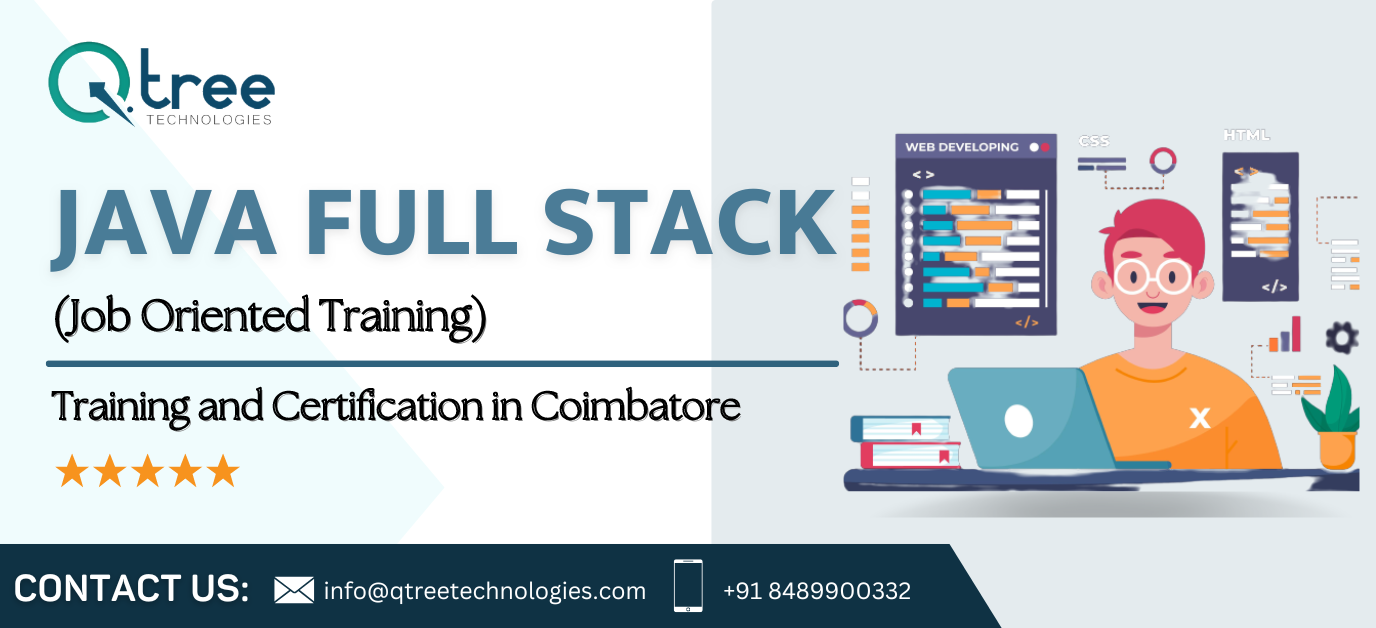
The Best Java Fullstack Training in Coimbatore
Get Java full-stack Training in Coimbatore. Need to Gain proficiency with the language of each kind of organized application? we are right here, Qtree Technologies Java Fullstack Training Program in Coimbatore. Learn Java concepts of Java programming and object-oriented design applications with Java and programs. Java is an incredible, unquestionable level, object-oriented, and secure programming language. Figure out how to construct a start-to-finish application, test and convey code, and store information utilizing MongoDB. Get Seen by the Top Employing Organizations with Qtree Technologies Job Assist Program.
Key Features
Life-Time Access
Realtime Code Analysis
CloudLabs
24x7 Support
Money Back
Project Feedback
About Java Fullstack Training in Coimbatore
- A full-stack Java engineer is a web developer who utilizes Java, a well-known PC programming language. These experts compose code in each of the three layers of an electronic application: the front end, the back end, and the data set layer.
- Full-stack engineers are exceptionally adaptable handymen in an industry that requests thorough programming information.
- Speed and proficiency are two of the enormous draws of utilizing Java. It's likewise one of the coding dialects viewed as simple to learn
- Java is more well known because it's an Object Oriented Programming language. Fostering an OOP application is a lot simpler and it likewise assists with keeping frameworks particular, adaptable, and extensible.
-
There are accompanying contrasts between the Java stage and the different stages.
- Unlike other platforms, which could be either hardware- or software-based, Java is a software-based platform.
- Though different stages can have the equipment parts, Java runs on top of other equipment stages.
-
- Of Course yes, Java is everywhere, it's on the desktop, mobile, card, almost everywhere and so are Java programmers. Java programmers outnumber any other programming language professional.
- This wide availability of Java programmers is another reason why organizations prefer to choose Java for new development over any other programming language. Programming is a massive field, and Java also falls in the same league as C and UNIX, which is still surviving and even stronger enough to live another 20 years
- They need to go a long way to match the community, resources, and popularity of Java, though there are a lot of talks about functional programming, Scala, and other JVM languages like Kotlin and Groovy. Java will stay strong as long as it is in OOP, one of the most outstanding programming dialects.
-
There are various significances of defining packages in Java.
- Packages avoid name clashes.
- The Package provides easier access control.
- We can also have the hidden classes that are not visible outside and are used by the package.
- It is easier to locate the related classes.
- Developers use Java to construct applications in laptops, data centers, game consoles, scientific supercomputers, cell phones, and other devices. Java is the world's third most famous programming language, after Python and C - as indicated by the TIOBE record, which assesses programming language prevalence.
- Above 64,000 organizations are involving Java in the US. For instance, Google utilizes Java to assemble and foster Google Docs applications.
- One of the main benefits of Java is its capacity to move effectively starting with one PC framework and then onto the next. The ability to run similar programs on various frameworks is significant to Internet programming, and Java prevails at this by being stage autonomous at both the source and parallel levels.
- By utilizing Java, we can foster different applications, for example, endeavor applications, network applications, work area applications, web applications, games, android applications, and more.
- Build core programming concepts
- Learn object-oriented concepts
- Create Java projects
- Construct a completely working web application through an oversimplified step from an expert coach
- Java programming language
- Gain knowledge of Java server pages, servlets, and JSTL from the basics to advance
- Understand building web forms with JSP
- Apply validations on the forms.
Our Course Details
HTML and CSS Course Content:
Module 1: Overview of HTML5Learning Objective:
- New in HTML5
- New DOCTYPE and Character Set
- New and Depreciated Elements
- Semantic Markup
- Simplifying Selection using the Selectors API
- JavaScript Logging and Debugging
- Window.JSON
- DOM Level
Module 2: Using HTML5
- Currently available features
- Browser Support
- Detective native availability of features
- Working with emulation
- Create a web page that verifies the availability of new HTML5 features.
Module 3: Understanding HTML5 Markup
- HTML5 Page Structure
- HTML5 DOCTYPE
- HTML5 markup structural elements
- Semantic elements
- Create a web page that make usage of new structural and semantic elements like main, section, aside, article, header, footer and other semantic elements.
Module 4: HTML5 Forms
- HTML Forms VsXForms
- Functional Forms
- New Form Attributes and Functions
- Placeholder Attribute
- Autocomplete Attribute
- Autofocus Attribute
- List Attribute and datalist Element
- Min and Max attributes
- ValueAsNumber attribute
- Required Attribute
- Checking Forms with Validation
- Validation Feedback
- Develop a product entry form which uses HTML5 form elements and validation attributes.
Module 5: HTML 5 Audio & Video
- The Audio and Video Elements
- Understanding Audio and Video
- Working with Audio and Video Containers
- Understanding Audio and Video Codecs
- Create a web page that displays multiple video and audio using HTML5 video and audio elements.
Module 6: HTML5 Canvas & SVG
- Overview of Canvas Vs. SVG
- Canvas coordinates
- Context
- Pixel Data
- Working with Canvas APIs
- Drawing Operations
- Canvas Transforms
- Understanding and Working with SVG
- Create a web page that makes use of basic Canvas API and also displays svg graphics and drawings.
Module 7: HTML 5 Storage
- Overview of HTML5 Web Storage
- Browser Support for HTML4 Web Storage
- Using the HTML5 Web Storage
- Checking for Browser Support
- Setting and Retrieving Values
- Plugging Data Leaks
- Create a web page that sites and gets data Run HTML5 web storage.
Module 8: CSS3 Overview
- Introducing CSS3
- CSS3 Colors, Gradients and Multiple Backgrounds
- Rounded Corners and Border-Radius
- CSS3 Transforms
- Transitions
- Animations & 2D Transformations
- Web Fonts with @font-face
- CSS3 Multicolumn Layouts
- Develop a web page that enhances the richness of the page using CSS3,colours,gradients,border radius,animation,transformations and transitions.
Module 9: CSS3 Flexbox
- Introduction
- Box Model basics
- Container
- Direction
- Wrapping
- Justifying & Alignments
- Display order
- Flexibility
- Alignment
- Create a page that displays product gallery layout coded with flexbox.
Module 10: CSS Grid
- Introduction
- Grid Layout
- Grid Elements
- Placing Grid Lines
- Attaching Elements to the Grid
- Order and Align Items in Grid Layout
- Grid Flow
- Opening Grid Spaces
- Create a page that displays product gallery layout coded with CSS grid
JavaScript Course Content
Introduction
- What is JavaScript?
- What Is AJAX?
Developer Essentials
- The development workflow
- Selecting the right tools for the job
- Just enough HTML and CSS
- Understanding objects
- Understanding variables
- Making comparisons
- Understanding events
Starting to Code
- Writing your first script
- Internal vs. external scripts
- Using comments in scripts
- Using the NoScript tag in HTML
Interacting with Users
- Creating alert dialogs
- Understanding conditional statements
- Getting confirmations from users
- Creating prompts for users
- Understanding functions
- Making links smarter
- Using switch/case statements
- Handling errors
JavaScript Language Essentials
- Getting started
- Creating loops
- Passing values to functions
- Detecting objects
- Reading arrays
- Returning values from functions
- Writing arrays
- Building do and while loops
- Re-using functions
Creating Rollovers and More
- Creating a basic image rollover
- How to write a better rollover
- Creating a three-state rollover
- Making rollovers accessible and 508 compliant
- Making disjointed rollovers
- Creating slideshows
- Displaying random images
Building Smarter Forms
- Getting started
- Creating jump menus
- Creating dynamic menus
- Requiring fields
- Cross-checking fields
- Displaying more informative errors
- Verifying radio button selections
- Setting one field with another field
- Verifying email addresses
Handling Events
- Responding to window events
- Responding to mouse movements
- Responding to mouse clicks
- Responding to onBlur form events
- Responding to onFocus form events
- Responding to keyboard events
Working with Cookies
- Demystifying cookies
- Writing a cookie
- Reading a cookie
- Displaying a cookie
- Counting with cookies
- Deleting cookies
- Handling multiple cookies
- Cookies in action
The DOM, Nodes, and Objects
- Understanding the DOM
- Adding nodes to the DOM
- Deleting nodes from the DOM
- Deleting specific nodes
- Inserting nodes into the DOM
- Replacing nodes in the DOM
Working with Dates and Times
- Displaying dates
- Displaying times
- Creating a countdown
Real-World Applications of JavaScript
- Creating sliding menus
- Creating pop-up menus
- Creating slideshows with captions
- Creating a stylesheet switcher
Syllabus of SQL Server DBA Course
- Blockings and Deadlocks
- Partitioning Techniques
- DB Snapshots and usage
- Backup Strategies
- Restore Techniques
- Replication Techniques including RMO
- Securing Replication
- Log Shipping with Security
- DB Mirroring and Troubleshooting
- Security Enforcement Performance Tuning
- Import and Export using SSIS
- Cloning Databases and Objects
Advanced Administration
- Certificates and Signatures
- Query Troubleshooting
- SQL Server Profiler
- DB Engine Tuning Advisor
- Data Movement Procedures
- SMO and BCP
- Maintenance Plans
- Database Mail
- Clustering Configuration and Procedures
Syllabus of JQuery Course:
Module 1: jQuery Introduction
- Target Background
- References
- Unit Topics
- What Is jQuery?
- Benefits of Using a JavaScript Library
- jQuery Example
- CSS Selectors
- How to Use jQuery
- Practical Usage Notes
- Background – DOM
- Background - DOM Ready Events
- Background - JavaScript Functions
- The jQuery Function Object
- What Does the $() Function Take as Argument?
- What Does the $() Function do?
- The jQuery Wrapper
- The jQuery Wrapper as an Array-Like Object
- Note: innerHTML() vs. .html()
- jQuery Wrapper Chaining
- API Function Notation
- Handling DOM Ready Event
- xhtml Note
Bootstrap
- Introduction of Bootstrap (Responsive)
- Typography
- Tables
- Images, Buttons
- Grid Structure-Type of columns
- Forms
- Jumbortron,
- well,
- Panel
- Navbar, Nav Tab
- Carousel
Core Java Syllabus
Introduction To Java
History of Java
- What is Java , Java Flavors, characteristics
- JVM Architecture
- Bytecode
- Class Loader
- Unicode
- Classpath
- Path
Fundamentals of Java Programming
- Obect oriented concepts ( OOP )
- Keywords, Datatypes, Variables, Operators, Casting
- Selection statement ( if, switch )
- Control statements ( while, do while , for )
- Conditional statements ( if, else, elseif, ?
- static
- Arrays
Object Oriented Programming with Java
- Classes and Objects
- Structure of a class – its internals ( Data Members, methods )
- Using static
- Constructor
- this keyword
- modifiers
- playing with the object ( copying, casting )
- Garbage collection
- Abstract class
Inheritance
- Basics (extends keyword )
- Modifiers and their scope
- Deriving a class
- super, final keyword
- why java does not support multiple inheritance?
Polymorphism
- overloading a method
- overloading a constructor
- method overriding
- accessing base class method
Packages and Interfaces
- basics
- modifiers and their scope chart
- setting classpath
- compiling and accessing a packaged class
- types of packages
- user defined package
Exploring java.lang package
- String, StringBuffer, Arrays,
- Wrapper classes
Exception Handling
- Basics
- Hierarchy of exceptions
- Handling exception – Try, catch, finally, throw, throws
- User defined exceptions
Threads
- Basics, Thread class , Runnable Interface
- Thread model
- Life cycle – start(), run()
- Scheduling
- Deadlocks / concurrency issues
- Synchronization – as a block, as a modifier
- Daemon thread
I/O Streams
- Introduction
- Hierarchy of streams
- IO Stream, Byte Stream, Character Streams
- BufferedInputStream, BufferedOutputStream
- Reader and Writer class
- BufferedReader, PrintWriter
- Serialization
Collection Framework
- basics, hierarchy
- legacy classes – Vector, Queue, Stack, Enumeration, Dictionary, Properties
- List, ArrayList, LinkedList
- Set, HashSet, TreeSet,
- Map, HashMap, TreeMap,
- Generics
- Annotations
- Boxing / Unboxing
- Enums
Introduction to functional style of programming
Mini application – discussion / implementation
J2EE Servlets Fundamentals
- Introduction to J2EE
- Client Server architecture
- URL, Port Number, Request, Response
- Need for servlets
- Servlet fundamentals
- Setting up a web project in Eclipse
- Configuring and running the web app with servlets
- GET and POST request in web application with demo
- Servlet lifecycle
- Forwarding and redirection
- Idempotent requests
- Initialization parameters and attributes
- Need for conversational state between client and server
- Session management basics
- Cookies to exchange session information
- URL Rewriting to exchange session information
- Session object APIs
- Listeners in J2EE
- Filters in J2EE
- Summary and quizzes
JSP
- Need of JSP
- Creating a JSP and running in a web application
- JSP lifecycle
- JSP elements: Scriptlets, expressions, declaration
- JSP standard actions
- JSP directives
- JSTL overview and usage
- Summary and quizzes
Spring BootnTraining Content
Introduction to spring boot
- Types of software architectures
- SOA and Monolith Architecture
- Why Microservices
- Detailed MicroService Architecture – App Layer – Business Layer
- Enteprise Layer – Infra Layer
- Need of Spring Boot
- Difference between Spring & Spring Boot
- Advantages with Micro Services
Building Spring Boot Application
- Normal Spring Manual Approach
- Maven Overview
- Spring Initializer
- STS
- Eclipse with STS Plugin
- Understanding the Spring Boot auto configuration
Rest Annotation with In Memory Database & CRUD Operations
- H2
- Derby
- HSQL
- Redis Cache
- PostMan or Swagger Overview
Rest Annotation with Relation DB
- MySql
- PostGresSQL
JPA Repository Concepts
- Crud Repository
- JPA Query Concepts
- NamedQueries
- QueryAnnotation
- AsyncResults
- Pagination and Sorting
Actuator Concepts
- Production Monitoring
- Health Check Concepts
- Security Measurements
Spring Boot Custom Logging
- Logging Level
- Patterns Changes
- Rolling Logs
Spring Boot Profile Components
- Introduction
- Multiple Properties
- YML File
- Command Line Runner Example
- Real time scenarios of components
Auto Configuration
- Introduction
- @Conditional Flow
- Customize conditional annotations
- Spring Boot built in conditional annotations
Thymleaf Concepts
- Introduction
- Example on Web Application
- Validatins on Web Applications
- Internalization i18n Concepts
Integration with Spring Web
- Using Spring Web MVC
- Using Spring Restful
- Need of embedded servers & customization
Spring Boot Security
- Basics
- Basic Authentication
- Form Based Authentication
- Authorization
- Role Based Access Control
- Attribute Based Access Control
- LDAP Based
- SSL Security
- TLS Security
Database Concepts
- Spring JDBC
- Database to CSV
- Spring Batch
- Flyway Database Migration
- Liquid Database Migration
- Flyway vs Liquid
- Hikari Connection Pool
Core Concepts
- Spring Boot AOP
- Spring Boot Cache
- Guava Cache integration
- Caffenine Cache
- EH Cache
- MultiResourceItemReader
- Spring MVC vs JAX-RS
- SprinBoot with Jersey
- Junit Integration
- Rest Integration Test Cases
We will help and guide you through procedures in creating and designing of FullStack starting from the basics to advanced level techniques. FullStack is known to be the best tool for developers who are keen in web designing applications.
Out industry experts provide you with the best FullStack Classes in Coimbatore and FullStack courses in Coimbatore. Enrol now and boost your career.
- Desktop Application: Desktop or Windows is traditional software, that needs to be installed on every machine. Examples of standalone applications are Media player, antivirus, etc. standalone applications are created by AWT, and Swing is used in Java.
- Web Application: Java uses technologies for web development such as
- Servlet
- JSP
- Struts
- Spring
- Hibernate
- JSF, etc
- Mobile Application: A mobile application is an application created for mobile phones and tablets. In today’s era, the majority of phones and smart devices have Android OS and Android development is not possible without Java. Java Miniature Version (Java ME or J2ME) is a famous cross-stage framework that is utilized to fabricate applications that stumble into all elements of telephones and cell phones.
- Enterprises Application: Java turns into the best option for the improvement of big business applications because of hearty highlights matching the necessities for the equivalent. In today’s era, most enterprise organizations are based on the applications of Java only because it is the most secure, powerful, and scalable language.
-
 MeenaGet the best Java Fullstack Developer certification in Coimbatore at Qtree Technologies. We know and you too should know why we are the Best Institute for Learning Java Fullstack Developer in Coimbatore. Qtree technologies assure you to give 100% Placement & 100% Job assurance training program. Our software development team will help you become a certified Java Fullstack professional and support you until you get the right placement in one of the top IT companies worldwide. Enrol today and build your career enthusiastically. Contact us now for more information about the Java Fullstack training in Coimbatore at Qtree.
MeenaGet the best Java Fullstack Developer certification in Coimbatore at Qtree Technologies. We know and you too should know why we are the Best Institute for Learning Java Fullstack Developer in Coimbatore. Qtree technologies assure you to give 100% Placement & 100% Job assurance training program. Our software development team will help you become a certified Java Fullstack professional and support you until you get the right placement in one of the top IT companies worldwide. Enrol today and build your career enthusiastically. Contact us now for more information about the Java Fullstack training in Coimbatore at Qtree.
 SanthoshThanks!! Qtree for their incredible effort in preparing such an in-depth course in Java Fullstack. Hands on live projects were given. Lab infrastructure was excellent. On my personal experience I recommend the team heart fully as the best training institute for IT testing education.
SanthoshThanks!! Qtree for their incredible effort in preparing such an in-depth course in Java Fullstack. Hands on live projects were given. Lab infrastructure was excellent. On my personal experience I recommend the team heart fully as the best training institute for IT testing education.
 SwathiMe and my friends were trained on Java Fullstack. Great learning environment with skilled teachers. Session was never boring and monotonous. It was research oriented. The tutor made sure everyone understood the concept. We had the best experience. Thanks to Qtree.
SwathiMe and my friends were trained on Java Fullstack. Great learning environment with skilled teachers. Session was never boring and monotonous. It was research oriented. The tutor made sure everyone understood the concept. We had the best experience. Thanks to Qtree.
 BabuQtree is the best institute for learning java, android etc. It doesn't matter you are from CS background or not they will teach you from zero and most important thing u will get lot of opportunity for job. I completed android course from here and I got job before course completion. Thank you Qtree team for providing me a wonderful training.
BabuQtree is the best institute for learning java, android etc. It doesn't matter you are from CS background or not they will teach you from zero and most important thing u will get lot of opportunity for job. I completed android course from here and I got job before course completion. Thank you Qtree team for providing me a wonderful training.
Benefits of learning Java Fullstack Training in Qtree Technologies
- Get Trained by our Industry Expert Trainers
- 100% Placement Assistance
- Course learning materials including PPTs
- A superb chance to learn through genuine industry projects
- Java training recordings with a clarification of each illustration
- Mock tests and meetings are directed consistently
- Training records, as well as placement guidance, are provided along with materials for resume preparation
- Learn at your flexible times, at an affordable price.
Placement On Java Fullstack Course in Coimbatore
FAQ
The Java Full-Stack course is intended to foster comprehension you might interpret front-end, middleware, and back-end advancements. You will figure out how to assemble a start-to-finish application, test and convey code, store information utilizing MongoDB, and significantly more.
The fundamental obligations and obligations of a Java full-stack engineer are to configure back-end design utilizing different innovations. Build front-end technologies to create user interfaces. Build adaptable applications and sites according to the client and end-client inclinations.
Full stack Training alludes to the whole profundity of a PC framework application, and full stack designers ride two separate web improvement spaces: the front end and the back end.
The job of a full stack designer is to construct total web applications including frontend, backend, and information base administration.
Core Java Classroom Training in Coimbatore:
The requirement for full-stack developers is increasing each and every day. They are experts in all aspects of technology. They have aptitude in front-end, back-end, and data set advances.

