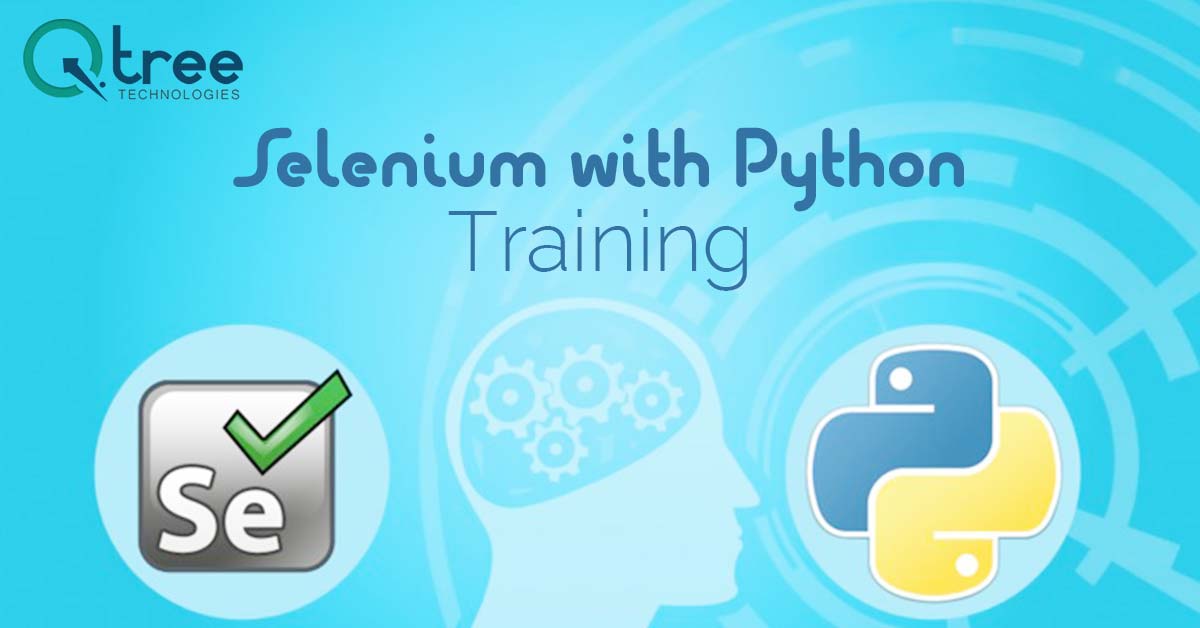
Selenium with Python Training in Coimbatore
Qtree Technologies is the best Selenium with Python Testing training institute in Coimbatore - You know why? Because our expert team is highly experienced and skilled in all the concepts of Selenium and testing from scratch. Qtree offers excellent Selenium training in Coimbatore along with best Selenium with Python training in Coimbatore. Come by and learn every concept that is required to master selenium in IT world.
Key Features
Lifetime Access
Realtime Code Analysis
CloudLabs
24x7 Support
Money Back
Project Feedback
About Selenium with Python Training in Coimbatore
- Job oriented training. We assure you to give 100% placement assistance till you get placed
- Training through expertise. We have the best trainers across the industry who are well skilled and have rich experience in selenium. They teach you every skills and tool of selenium from the basics to high levels.
- Live-case projects. You will have an excellent opportunity to work through real-life case projects
- Additional benefits included. Get everything you need to master selenium. Learn through mock tests, interviews, guidance, and support
- Thriving facilities. Learning through fun is very rare to get. Here at Qtree, you get an opportunity to learn in a challenging and thriving environment with excellent infrastructure
- Cost-effective training. We can just tell in a word or two- selenium training in Coimbatore at Qtree is worth your money.
Our Course Details
Selenium with Python Syllabus
Introduction to Selenium
• Scope of Selenium Training
• Why Automation Testing
• Introduction to testing Lifecycle
• Introduction to Selenium components
• What was Selenium 1.0&2.0
• What is Selenium 3.0
• Selenium 1 V/s Selenium 2 Vs Selenium 3
• What is web driver?
Installation and setting up environment
• Installation of Python and PIP• Downloading and setting up Selenium
• Installing Python IDE (PyCharm or Eclipse plug-in or PyScripter)
Python Basics part-I
• DevOps Tools and techniques• DevOps Delivery Pipeline
• DevOps Ecosystem
Python Basics part-II
• Control Flows
• Functions and Variables
• Data Structures
Python Basics Part-III (OOPS Concept)
• Classes• Names and Objects
• Inheritance
• Iterators
• Generators
Python Basics Part-IV
• Errors and Exceptions• Modules
Selenium IDE
• Installing Selenium IDE• Recording Script
• Running, Pausing and debugging Script
• Running a script line by line
• Inserting commands in between script
Working with Docker Part II
• Key commands for Docker• Networking with Docker
• Docker Volumes
• Managing files Exercises and Case Studies Verifications and Assertions • Introduction
• Verification and Asserts
• When to use verify and when to use assertions
• Extracting values from a drop down
• Echo, StoreEval and StoredVars Demystified
• Regular expressions usage
Locators
• What are locators
• Types of locators
• Examples of using Locators
• Advantages and disadvantages of using locators
Web Driver Part-I
• Introduction of Web Driver• Download & configuring Web driver
• Architecture of selenium web driver
• Drivers for Firefox, IE, chrome, I-phone, Android
• First Selenium Code
• Introduction to basic commands like get/navigate
• Exception Handling in SeleniumWeb Driver Part-II
• Working with web page elements/Controls
• Dropdown
• Listbox
• Radio buttons
• Multi-select box
• Date picker
• Combobox widget
• Introducing wait – implicit and explicit wait
• Handling different browsers – Firefox, Chrome and Internet Explorer browser
• Taking screenshots
• Handling Javascript alerts, confirmations and promptsWeb Driver Part-III
• Working with Windows, Tabs and Frames
• Working with static and dynamic Web tables
• ACTIONS CLASS FOR MOUSE AND KEYBOARD ACTIONSWeb Driver Part-IV
• File Upload and Download
• Working with Proxy APIsPyTest Framework
• Introduction to PyTest framework
• Installing PyTest
• PyTest Fixtures
• Running multiple tests using PyTest
• Generating Test report.PyUnit Framework
• Introduction to PyUnit framework
• Installing PyUnit
• PyUnit Annotations
• Test case creations/running
• Assertions/ Reporting Errors
• Reports in PyUnit
Class Exercises
Data Driven Testing• Reading and writing data from Excel
• Writing automation scripts to use excel data
Example and Exercises
Page Object Model(POM)• What is Page Object Model (POM)
• Concept of Object Repository
• Need for POM
• Page Factory
• Implementing POM
Example and Exercises
- Here is a general outline of what you can expect to cover during the Selenium training:
- Introduction to Automation Testing with Selenium recognizing the necessity of automation testing Overview of selenium and its characteristics
- Comparative Analysis of alternative automation technologies Creating the Suitable Conditions
- Installing the required packages and Python Putting Selenium WebDriver together and installing the drivers for various browsers, such as Chrome, Firefox, etc. Basics of Selenium WebDriver
- Accessing web pages using different locators to locate items interacting with elements (button clicks, form submissions, etc.) handling checkboxes, radio buttons, and drop-down menus Intermediate Interactions
- Taking care of frames and iframes Taking care of numerous windows and pop-ups carrying out JavaScript code handling cookies and history in browsers the synchronization of waits
- Optimization and best practices creating test scripts that are reusable and maintainable implementing test setup and configuration Managing test environments and test data improving the performance and speed of test execution Continuous Integration (CI) and integration
- Incorporating CI tools (Jenkins, Travis CI, etc.) with Selenium testing running tests concurrently testing on many systems and browsers pipelines for continuous testing and deployment
- Testing across platforms and browsers Selenium testing on mobile devices integrating cloud-based testing services with Selenium Grid for executing distributed tests Topics in Depth (Optional)
-
 Prakash R"Excellent teaching and friendly environment. Trainer always available to clear doubts . I visited many institutes to learn Selenium for interviews, all of them are teaching at very basic level. I finally reached the right place and learned interview oriented Java Selenium course. I got enough confidence to attend product based MNC interviews. Thanks Qtree class for giving me great confidence."
Prakash R"Excellent teaching and friendly environment. Trainer always available to clear doubts . I visited many institutes to learn Selenium for interviews, all of them are teaching at very basic level. I finally reached the right place and learned interview oriented Java Selenium course. I got enough confidence to attend product based MNC interviews. Thanks Qtree class for giving me great confidence."
 Surya RajI choose this Qtree technologies. Qtree technologies for Software testing training in coimbatore. Their coaching is very good . I have been attending daily classes, so overall I'm happy with their response and coaching.
Surya RajI choose this Qtree technologies. Qtree technologies for Software testing training in coimbatore. Their coaching is very good . I have been attending daily classes, so overall I'm happy with their response and coaching.
 Yogesh KumarI joined for selenium classes. The trainer is very good, experienced with detailed Knowledge about the subject. I learnt automation skills and basic concepts of Java here. The best part was they provide each topic videos after the class and clear our small doubts also if we have any.
Yogesh KumarI joined for selenium classes. The trainer is very good, experienced with detailed Knowledge about the subject. I learnt automation skills and basic concepts of Java here. The best part was they provide each topic videos after the class and clear our small doubts also if we have any.
 Nandhini EI joined for selenium course here I feel this is the best place for ppl who want to learn automation courses. detailed clear demonstration of automation is taught by best trainer with lots of experience to deal with.ppl looking to learn automation please follow up this institution for best results
Nandhini EI joined for selenium course here I feel this is the best place for ppl who want to learn automation courses. detailed clear demonstration of automation is taught by best trainer with lots of experience to deal with.ppl looking to learn automation please follow up this institution for best results
 kanaga POne of the best training faculties out there. Very helpful and approachable anytime, the best thing is even after your course is done, you can get a constant support from their end. Online classes along with the existing video recordings helps a lot to further revisit and clarify your doubts.
kanaga POne of the best training faculties out there. Very helpful and approachable anytime, the best thing is even after your course is done, you can get a constant support from their end. Online classes along with the existing video recordings helps a lot to further revisit and clarify your doubts.
What are the benefits of selenium with python training in Coimbatore?
Training in Selenium with Python offers several benefits for individuals such as:
Palcements of Selenium with Python Course
Some of the potential career paths and industries where you can find placements after acquiring skills in Selenium with Python:
FAQ
Selenium with Python is a blend of the Selenium WebDriver computerization structure and the Python programming language. It permits analyzers to computerize internet browsers for the purpose of testing, making hearty and adaptable test scripts utilizing Python
Selenium WebDriver is a famous open-source instrument utilized for computerizing internet browsers. It furnishes a programming connection point to cooperate with web components, recreate client activities, and perform different testing errands, like filling structures, clicking buttons, and checking page content.
Selenium with Python offers a few benefits, including an easy to understand interface, broad local area support, cross-program similarity, coordination capacities, and the capacity to scale and parallelize test execution. Python's straightforwardness and lucidness make it an ideal language for composing test scripts.
With Selenium and Python, you can mechanize different web testing undertakings, for example, utilitarian testing, relapse testing, UI testing, structure filling, information approval, and route between site pages. You can cooperate with web components, check page content, handle pop-ups and alarms, and perform complex testing situations.
The fundamental parts of Selenium with Python are the Selenium WebDriver, the program explicit WebDriver executable, and the Python programming language itself. Also, you might involve other Python libraries and structures for upgraded testing abilities.
Indeed, Selenium with Python upholds various internet browsers, including Chrome, Firefox, Safari, Web Pilgrim, and Edge. You can compose test scripts that target explicit programs and execute them across various conditions.

